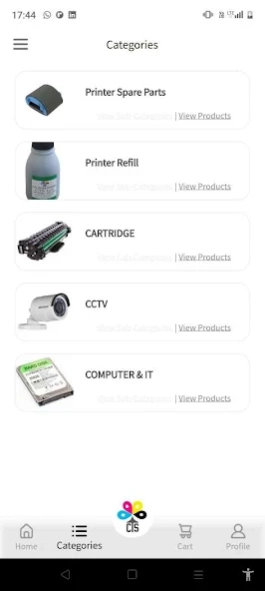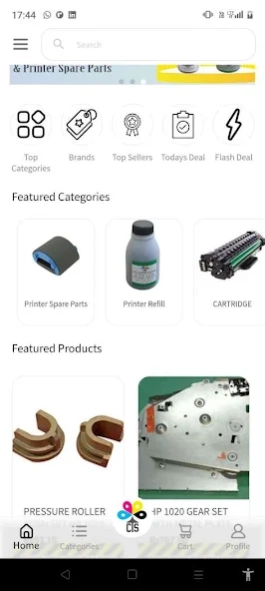CTS Delhi 2.1
Continue to app
Free Version
Publisher Description
CTS Delhi - CTS DELHI offer a wide selection of high-quality printer parts and accessories
CTS DELHI for all your printer part needs. We offer a wide selection of high-quality printer parts and accessories at competitive prices. Whether you need ink cartridges, toner cartridges, fuser assemblies, rollers, or maintenance kits, they have you covered. The website features a user-friendly interface that allows easy navigation through their extensive catalog. Each product comes with detailed descriptions and specifications to help you make informed purchasing decisions. CTS Delhi sources printer parts from reputable manufacturers to ensure reliability and performance. Our dedicated customer support team is available to assist you with any inquiries or assistance you may need. With a focus on customer satisfaction, CTS Delhi provides prompt and efficient service. Shop at www.ctsdelhi.com and experience the convenience of finding top-quality printer parts for all your printing needs.
About CTS Delhi
CTS Delhi is a free app for Android published in the Personal Interest list of apps, part of Home & Hobby.
The company that develops CTS Delhi is ABACI. The latest version released by its developer is 2.1.
To install CTS Delhi on your Android device, just click the green Continue To App button above to start the installation process. The app is listed on our website since 2023-07-18 and was downloaded 0 times. We have already checked if the download link is safe, however for your own protection we recommend that you scan the downloaded app with your antivirus. Your antivirus may detect the CTS Delhi as malware as malware if the download link to com.print.newctsdelhi is broken.
How to install CTS Delhi on your Android device:
- Click on the Continue To App button on our website. This will redirect you to Google Play.
- Once the CTS Delhi is shown in the Google Play listing of your Android device, you can start its download and installation. Tap on the Install button located below the search bar and to the right of the app icon.
- A pop-up window with the permissions required by CTS Delhi will be shown. Click on Accept to continue the process.
- CTS Delhi will be downloaded onto your device, displaying a progress. Once the download completes, the installation will start and you'll get a notification after the installation is finished.